I've put together a resource page that I find helpful when I started working as a Virtual Assistant (VA). Many of these links & resources can be FREE so I really hope you find this list of resources helpful for you!
I can tell you that over the years I have invested a lot of time and money in different apps/software out there, and honestly, not all were worthy purchases. Over time I have found the tools that work best, are simple to use, offer support, grow with your business, and are affordable.
My business contains several facets (bookkeeping services, virtual assistant services), and I use certain tools for each part. You probably don't need tools for all these business models, so to better help you find the tools you need, I’ve grouped the tools I use into business types. So find the business type that best fits you, and check out the tools I use to keep that facet of my business going strong!
(This page contains affiliate links. Please see my disclosures for more information.)
Tools and Resources for Entrepreneurs
See the exact tools we use to grow our business

EMAIL & PRODUCTIVITY
Google Workspace is a comprehensive tool that provides everything from custom email for your business, cloud storage, to office applications. It includes collaboration tools like Gmail, Calendar, Meet, Chat, Drive, Docs, Sheets, Slides, Forms, Sites, and more.

WEBSITE
Thrive Suite is an all-in-one toolbox you need to create your website. You can build a beautiful WordPress website without any coding, create landing pages, build your email list, quizzes, online courses, optimize your website, set smart automation, and so much more.

APPOINTMENT SCHEDULING
This scheduling tool is everything you could ask for for an online booking - time blocking and allowing your clients to book the time that's best for them. It can also integrate with your Zoom calendar and emails.

accounting & bookkeeping
#1 online accounting solution and QuickBooks is my hands-down best recommendation for small business bookkeeping. Track expenses, manage cash flow, create invoices and receive payments in a breeze. This will run your business better!

ORGANIZATION
This is perfect when you're on the move, and you need to collaborate with colleagues in multiple locations. Acrobat Reader is free, but you will need an Acrobat Pro DC if you need to create, edit, share, e-sign, and convert PDFs to Microsoft Office formats.

HOSTING, SECURITY & DOMAIN REGISTRAR
I've been with Namecheap since 2015 and have been using it for my web hosting, security and domains. Their technical support is excellent also, which is a plus! They helped me set up and go through my cPanel. Affordable and reliable domain registrar ever!

GRAPHIC DESIGN & CREATIVES
With the free version, you can create beautiful graphics with their amazing pre-designed templates or simply make your own. The Canva Pro unlocks more awesome features like background remover, resizing, social media post planner and so much more!

social media
My go-to social media marketing and management tool. Schedule and automate your social media postings. The free version allows you to manage up to 2 social media accounts and schedule up to 5 posts per month. If I need to post some more, I use my Canva Pro.
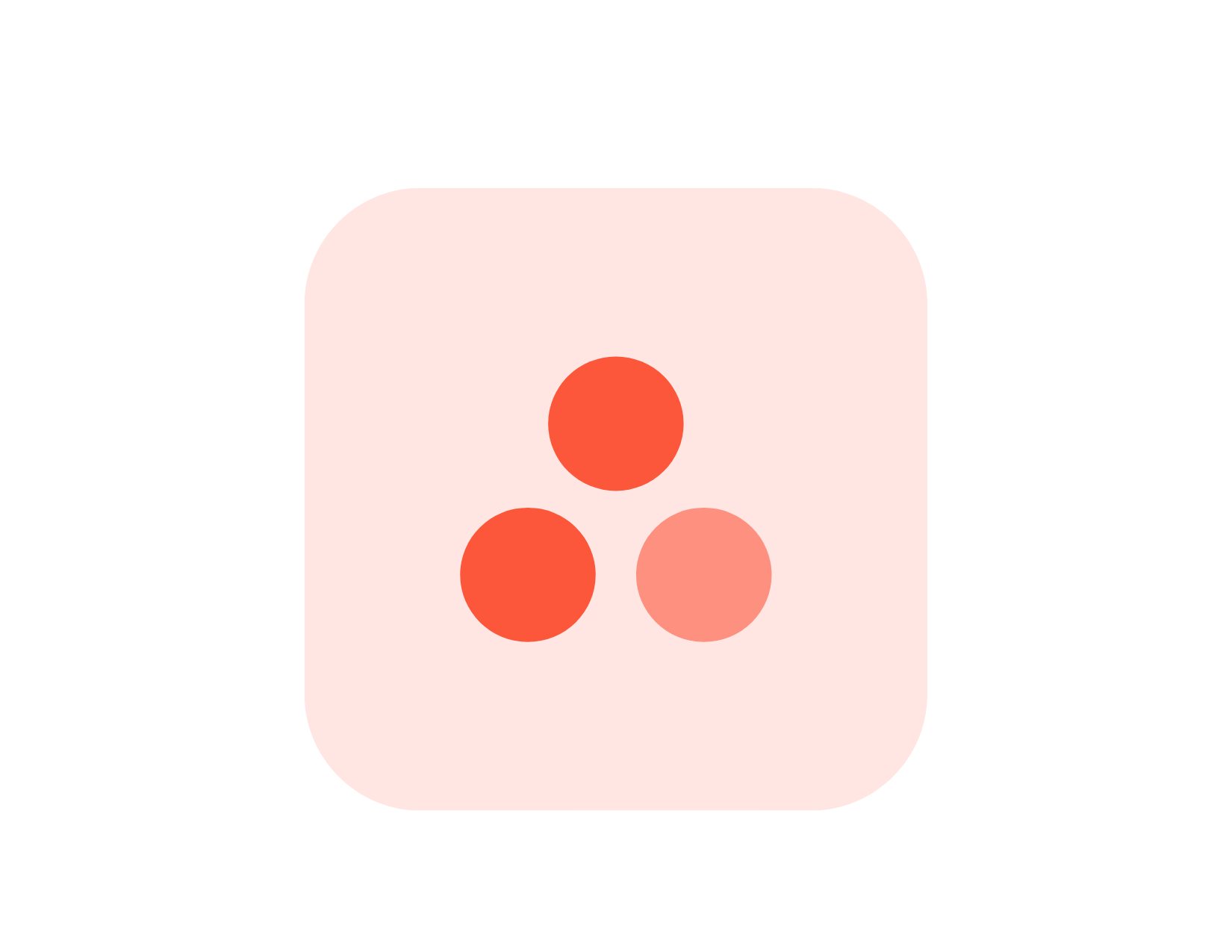
PROJECT MANAGEMENT
Talking about life & sanity saver, I'd probably say the best project management tool out there is Asana. You can organize and plan workflows, projects, and more. With the free version, you can create workspaces and boards and send invites for collaboration for 15 people.

EMAIL MARKETING
Convertkit is a fantastic email service provider. It has many advanced features available yet is simple to use. Plus, your first 1,000 subscribers are free! Easy integrations and easy to navigate because of its drag and drop builder.

video recording
You can use Loom to record quick videos of your screen and cam and share them with your team or clients. It is a more efficient, expressive, effective way to communicate. The starter free version allows you to have 25 videos with a 5-minute duration each.

ONLINE meetings
Zoom is the go-to video tool I use for my clarity calls with clients. It integrates with my Calendly, and the free version allows up to 40-minute calls, and you can also record and send the recordings to your client in a breeze.